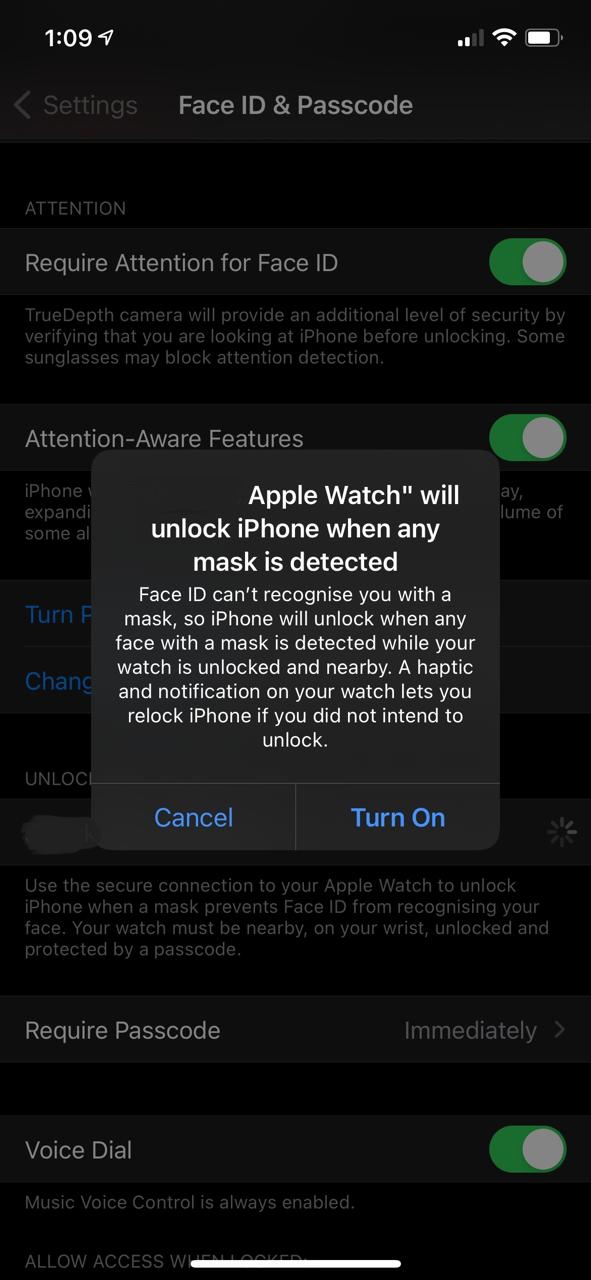Masks are now part of our daily lives now because of the coronavirus pandemic. But that meant you couldn’t unlock your iPhone using Face ID while wearing a mask — until now. Apple’s latest iOS 14.5 update will let you unlock your iPhone while wearing one if you have an Apple Watch. To use this feature, update your iPhone first through Settings > General > Software update. Here’s how you can enable the feature that’ll allow you to unlock your iPhone while wearing a mask:
Head to Settings > Face ID and Passcode. Scroll down to the “Unlock with Apple Watch” section. Turn on the toggle located next to your Apple Watch’s name.
Tap on the “Turn on” button when the pop-up describing the feature appears.
Voilà! Now you can unlock your iPhone while wearing a mask without breaking a sweat. There are a few things you have to keep in mind though. Your Apple Watch must be protected by a passcode and the wrist detection function should be on. Your Apple Watch must be paired with the iPhone, and both devices should have their Wi-Fi and Bluetooth turned on. Plus, the watch should be on your wrist and unlocked. So, this feature might not work when you’re sitting at a desk while wearing a mask but your Apple Watch is on the table or in your bag. In case you don’t have an Apple Watch, the firm has already made it faster to bring up the passcode screen in case the Face ID detects a mask on your face.