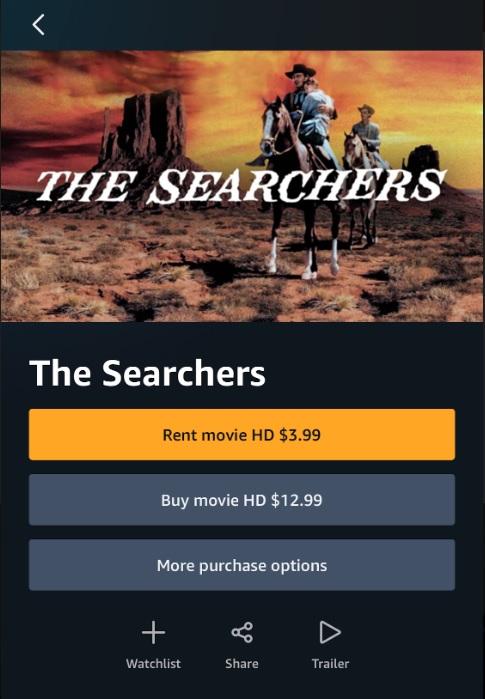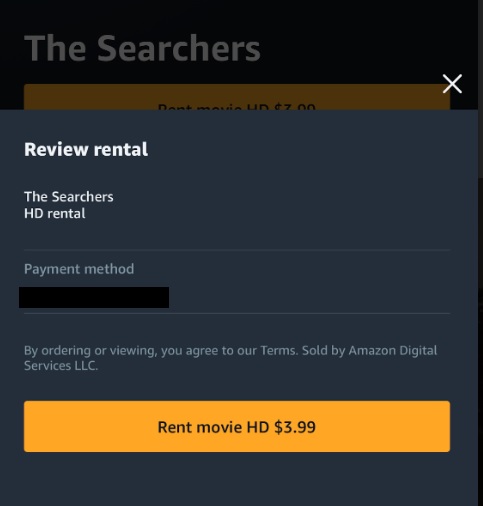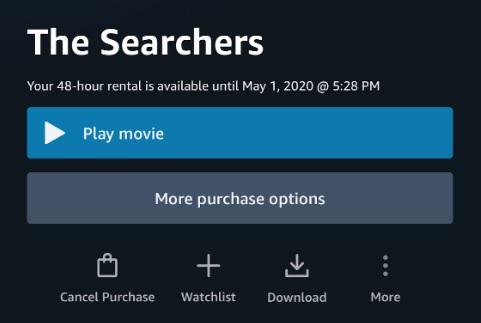Read: How to sort your Facebook feed by most recent in the new redesign Once you’ve found the movie in question, you’ll see the option is now available to rent or buy it. You don’t need to update the app in order to see this option, and the prices are the same as on the desktop site.
Select your option, and your payment confirmation of choice should pop up on screen. Confirm the payment, and the option to play the movie will unlock.
And there you go, you can now watch the movie or show of your choice. If you’ve rented, the app will tell you how long the rental will be available for.
Good luck and enjoy the movies!